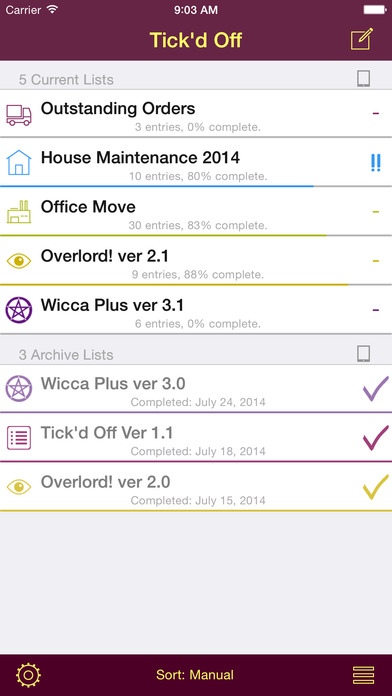Tick'd Off 1.2.1
Continue to app
Paid Version
Publisher Description
Tick d Off is a straightforward list management app, designed to allow you to maintain all your tick-lists (aka check-lists, to-do lists) in one place. From a list of groceries to pick up on the way home from the office, to a project overview list of several dozen items spanning many months, Tick d Off can help you organize and maintain what you need to do, and when you need to do it. Unlike similar apps, Tick d Off does not attempt to organize your entire day, week, or life. It does not try to be all things for all people. The goal is simple: What do you need to do? And optionally, when do you need to do it; how important is it; what else needs to be done? You can opt to have your lists synced through iCloud so that you have all the up-to-date information available on any of your devices. These are just some of the features Tick d Off has to offer: * Universal App, designed for iOS 7. * Manage multiple lists. * Assign each list an icon and colour. * Old / completed lists may be archived kept in a separate read-only format for future reference. * Flexible sorting options. * Progress indicators by list and by individual entry. * Each entry (and list) may be assigned a due date. * Each entry (and list) may be prioritized. * Sync your lists to all your devices, through iCloud.
Requires iOS 7.0 or later. Compatible with iPhone, iPad, and iPod touch.
About Tick'd Off
Tick'd Off is a paid app for iOS published in the Office Suites & Tools list of apps, part of Business.
The company that develops Tick'd Off is Stephanie Maks. The latest version released by its developer is 1.2.1.
To install Tick'd Off on your iOS device, just click the green Continue To App button above to start the installation process. The app is listed on our website since 2014-04-10 and was downloaded 3 times. We have already checked if the download link is safe, however for your own protection we recommend that you scan the downloaded app with your antivirus. Your antivirus may detect the Tick'd Off as malware if the download link is broken.
How to install Tick'd Off on your iOS device:
- Click on the Continue To App button on our website. This will redirect you to the App Store.
- Once the Tick'd Off is shown in the iTunes listing of your iOS device, you can start its download and installation. Tap on the GET button to the right of the app to start downloading it.
- If you are not logged-in the iOS appstore app, you'll be prompted for your your Apple ID and/or password.
- After Tick'd Off is downloaded, you'll see an INSTALL button to the right. Tap on it to start the actual installation of the iOS app.
- Once installation is finished you can tap on the OPEN button to start it. Its icon will also be added to your device home screen.